If you’re an agency or a brand trying to reap greater benefits for your company with the help of paid advertising, you must have tried all sorts of ads by now. Be it Facebook ads, google ads, quora, bing, etc. Chances are, by now, you must also be aware of programmatic advertising. Now that you’ve had your luck with all sorts of advertising options available, it’s time to try programmatic technology.
Please note that we will be discussing the step-by-step details of launching the programmatic campaign for display ad campaigns. Although more or less the process for all other media channels is similar, there are differences in details required for video ad campaigns, native ad campaigns, and push & pop ad campaigns.
Apart from the plethora of benefits that come along with programmatic advertising, it is surprisingly also the easiest process and doesn’t require much expertise. However, basic knowledge about the programmatic ecosystem is a must before hopping on to launching your own programmatic campaign. So, if you’re well-acquainted with the fundamentals of programmatic advertising, let’s get on to setting up your first programmatic campaign.
Also Read: Why Should Agencies Adopt Programmatic Advertising?
To simplify, we’ve broken down the process into 3 simple steps – before launching the campaign, steps to launching the campaign and post launching the campaign.
1. Before Launching The Programmatic Campaign
If you’re an agency launching a programmatic campaign for your client, there are a bunch of things you need to confirm from your client before launching the campaign. And if you’re doing it for yourself, ensure to take note of the following things.
Brand Strategy & Motive
– Campaign Motive: Why are you launching the campaign in the first place? What is it that your client is looking to achieve from this particular campaign? Eg. brand awareness, lead generation, etc.
– Brand Vision: What is the vision of your client, what’re they trying to portray themselves as in the long run.
– Landing page URL: You need to have a URL of the landing page where the viewer can get a direct post clicking on the ad.
– Decide metrics: On what basis will you measure the success of your campaign. Would it be on CPM, CPA, etc. This is important to decide beforehand.
– Pixel placement and tracking: Does your client want you to track the behaviour of the user for the purpose of retargeting? If so, you’d need to add a conversion tracker whilst setting up the campaign.
Creative Strategy
– A/B testing: A/B testing is a process of examining the performance of creatives by testing two different sets on different audiences. Make sure to ask for different sets of creatives if you’re planning to perform A/B testing. In case you’ll be incharge of creatives, this decision will solely be yours. You can perform A/B on landing pages, creatives, landing pages.
– Format: Is there a specific format your client is looking at in terms of creatives. For eg. graphics, video, audio, etc.
– Channels: Make sure to determine the channels (display, mobile, video or native) your client would want their advertisement.
Targeting Analysis
– Location: This is the geographical location where your ads will be seen.
– Budget: Make sure to get the clarity of the lifetime budget your client is willing to invest and divide it day-wise as required.
– Target Audience: Is there a specific set of audience for whom the ad is meant to be, eg., students, professionals, males, females, etc.
– Language: If there’s a specific language you/your client wants to launch the campaign in.
– Duration: Number of days the campaign should be active. This can also be decided by you on the basis of the budget.
– Platform: If there are specific websites or apps your ads should be displayed.
Now that you’re equipped with all the information you need to set up a programmatic campaign, let’s hop on to launching one for you.
2. Steps To Launch A Programmatic Campaign
The very first thing you need to do to set up a programmatic campaign is log in to your DSP account. Post that, you’ll be required to ‘add funds’ to your account which will be crediting the amount decided by your client. It will look something like this:
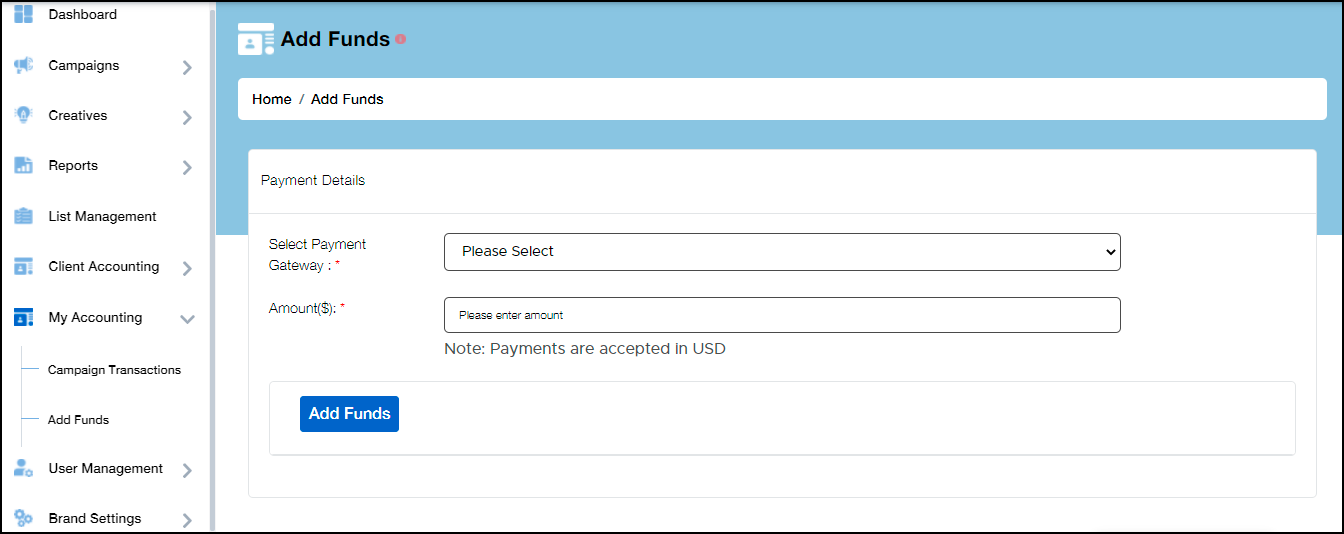
Now, begin the process of creating the campaign via your dashboard. Click ‘new campaign.’
After clicking on the ‘new campaign,’ you’ll be asked to fill in some basic details like the name of the advertiser, campaign, media channel, etc.
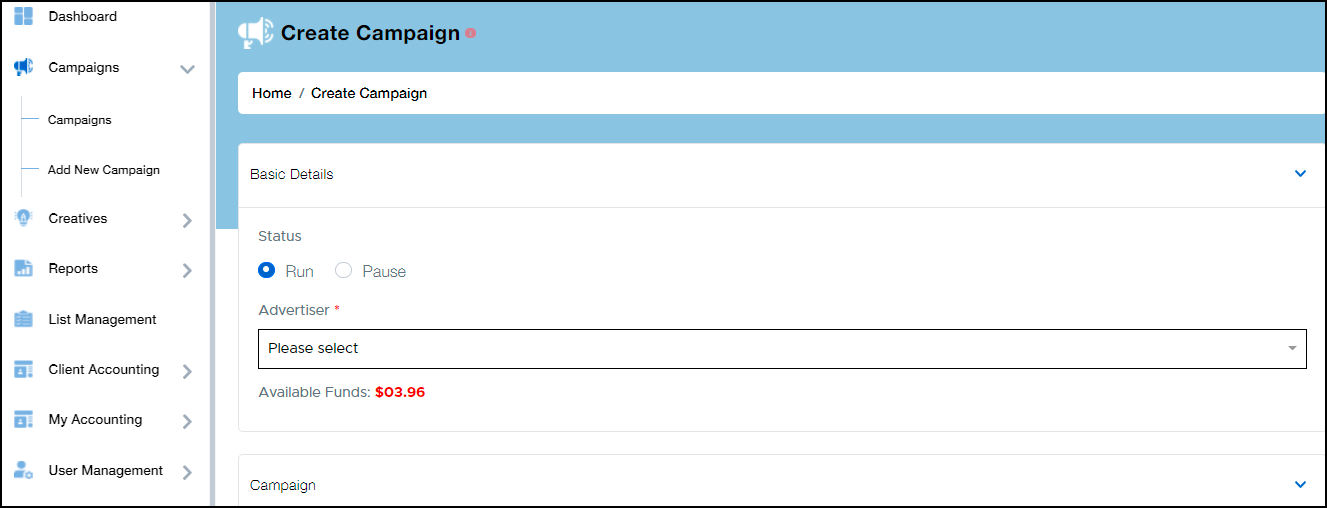
Post which, the important step is to set the CPM as decided by the advertiser. CPM is the cost per thousand impressions, also known as cost per mile is the amount the advertiser is willing to pay for one thousand views or clicks on the ad.
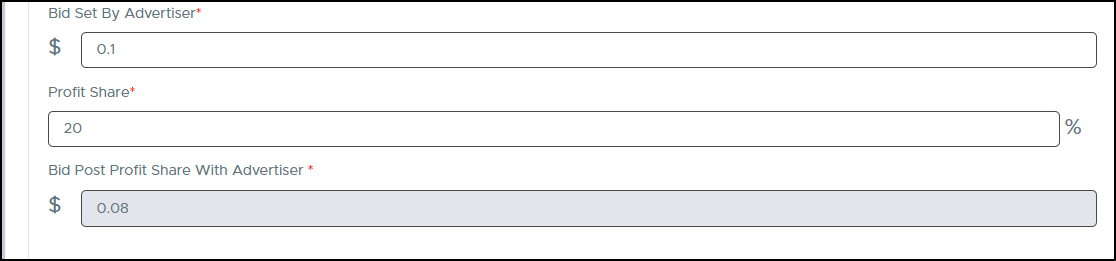
After adding CPM, you will be required to add the total and daily budget as allotted by the advertiser. You can also choose to add an impression limit for a particular campaign instead of adding a daily or total budget.
![]()
The next step is to add a conversion tracker and piggyback pixel if required. This step can be skipped if your client didn’t opt for pixel placement and tracking that we discussed in the first step.
Please note, if your client would want to opt for this feature, you will be required to add the pixels before starting the campaign.
Now, you’ll need to add a frequency cap which is basically deciding how many times a particular ad is to be displayed to a specific user.
Now it’s time to add creatives to your campaign. To do that, click ‘add creatives’ and choose the type – image, javascript, or rich media.
Note: It’s highly recommended to add creatives before starting to launch the campaign. It takes up to 24 hours to get the creatives approved, hence adding those beforehand saves time.
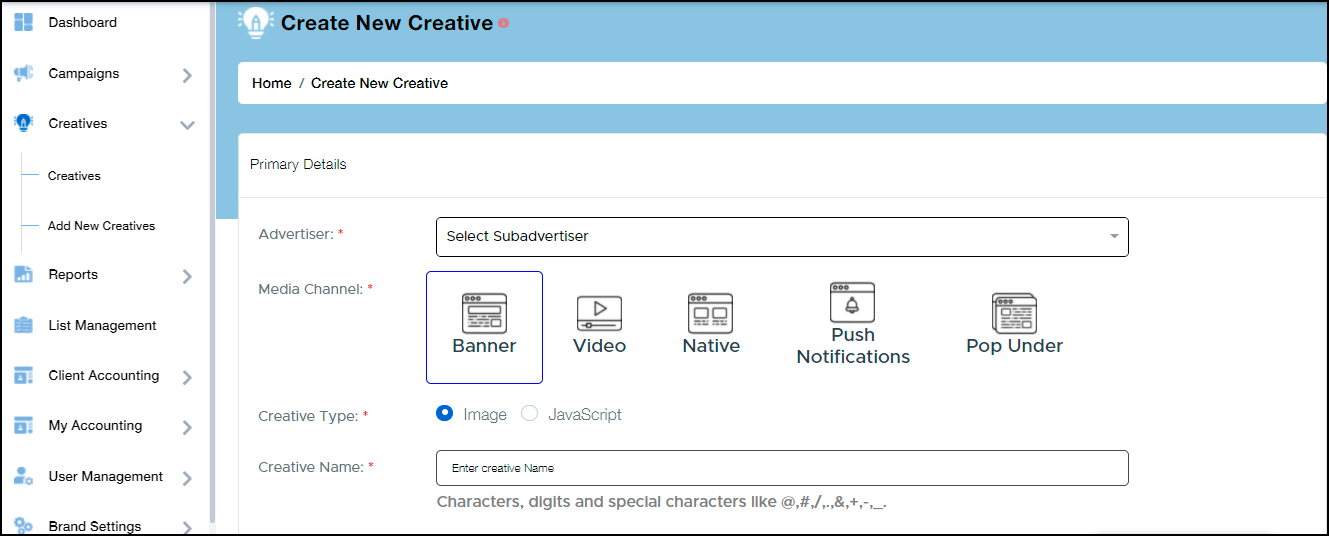
Next, select creative attributes and add landing page URL and top landing domain (TLD).
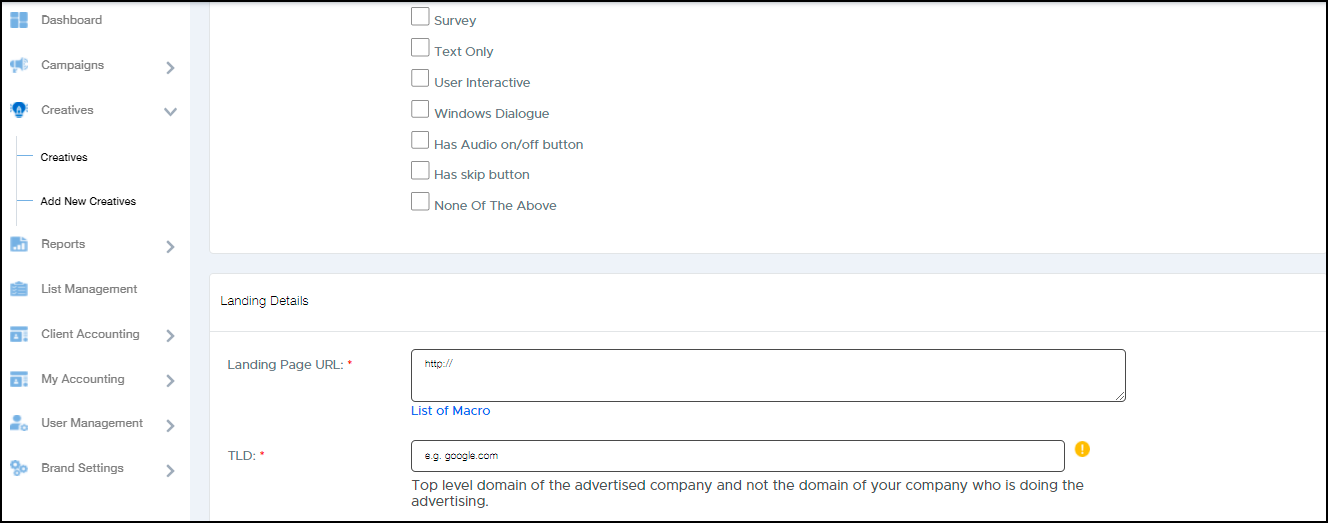
You’re already halfway through the process and now it’s time to add targeting options. You can choose countries to include or exclude, postal code if required, device types, operating system, browser, and the list is endless! With Ingenious Plex, you get access to over 25 targeting options. See image below.
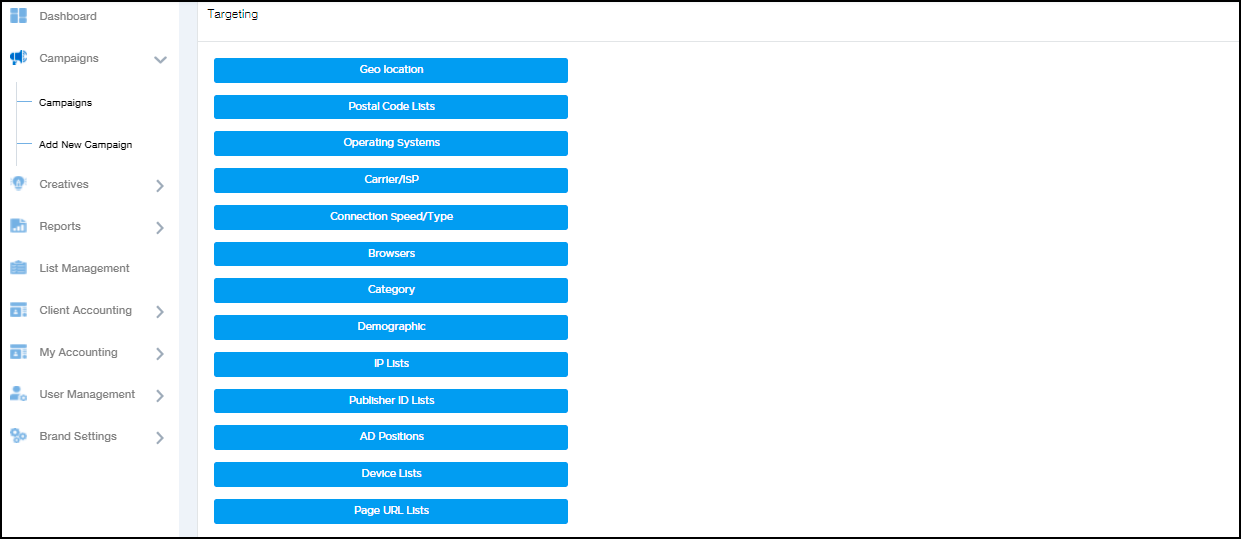
Programmatic advertising also allows you to whitelist or blacklist / include or exclude any specific domains or targeting parameters that you wish to. It ensures that your ads are not being visible against any unwanted content which could be of potential harm to your brand’s image. See image below.
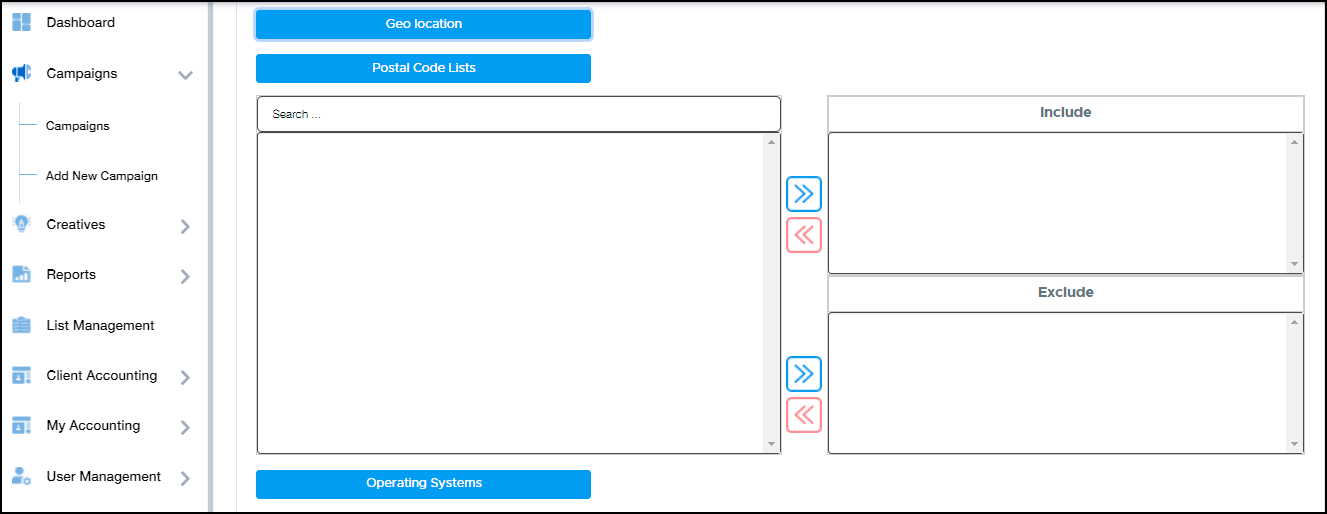
Now, the crucial step is to select SSPs (supply-side platforms) you need the inflow of traffic from. Please note that the premium SSPs can only be enabled by your dedicated account manager.
You can also set up the maximum percentage of the budget that is to be spent on a particular domain or an app. This gives you full control over your budget and spending limit which in turn helps you control overspending on unwanted domains.
Now, you’ll land on a summary page which will give you an overview of the details you’ve filled. Upon checking, you can save and proceed with launching the campaign!
3. Post-Launching The Programmatic Campaign
Now that your first programmatic campaign is launched, is it the time to party yet? Well, not before analyzing if your campaign was a success! Ideally, you should keep a watch on the performance of your campaign every day, and aim to optimize it in real-time. However, after a week of running the campaign, you’ll have gathered tons of data to determine if your campaign was successful. Actively take notes of what worked and what didn’t to apply your learnings on your next campaign.
Here is how the reports look like in the dashboard. There are a bunch of metrics you can refer to in order to determine the performance of your campaign.
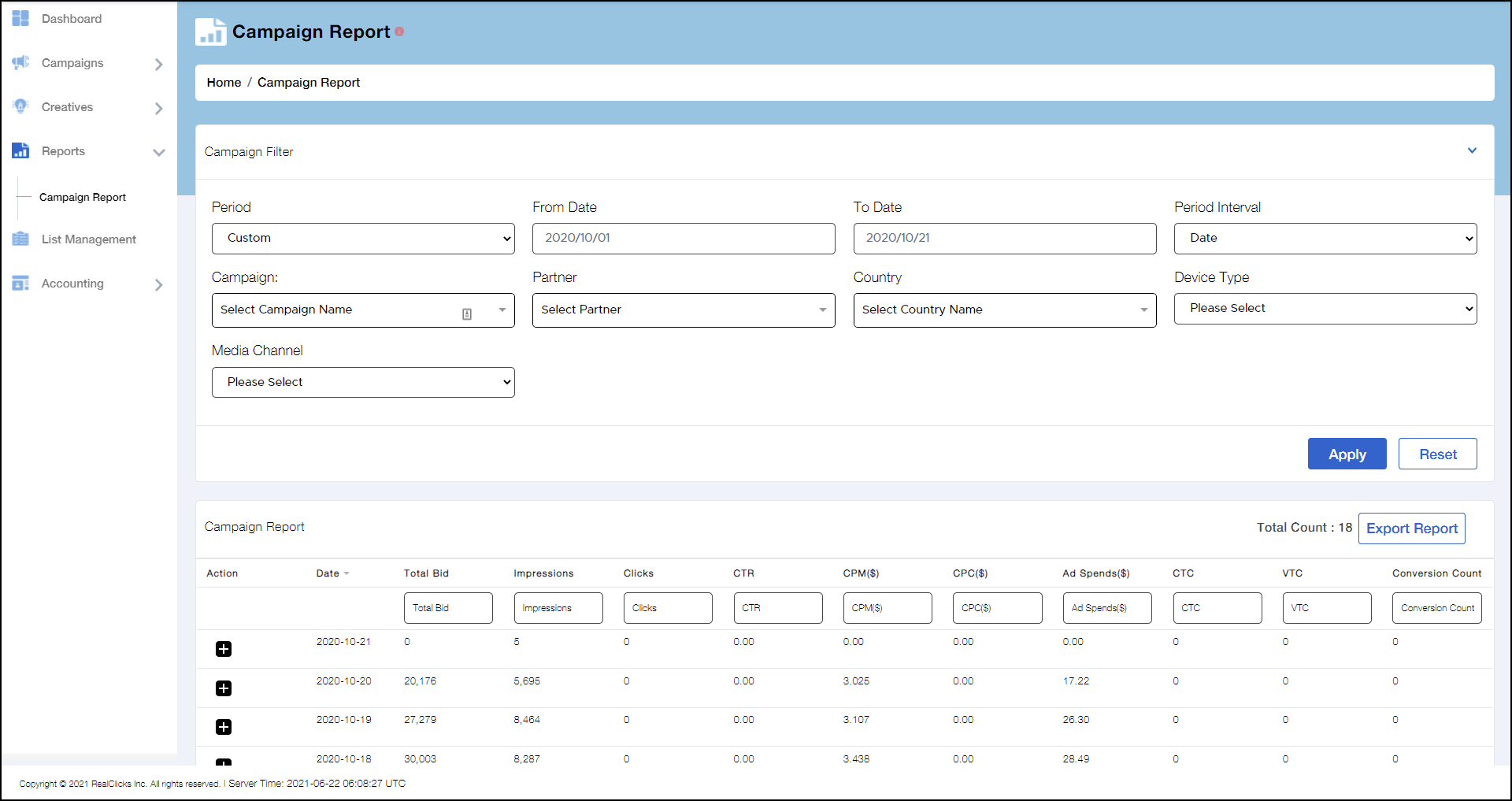
Another thing you can perform is retargeting. For retargeting you need to track the user behavior and keep a note of the users who didn’t get converted. This can be done with the help of conversion tracker and piggyback pixel as discussed above. For example, the users who didn’t make it to the purchase of a particular product and left it in their carts are the best ones to retarget. It reminds them of the product they wished to buy and entices them to complete the purchase.
Now that you’re ready to launch your own programmatic campaign, sign up for a demo session with us and get your hands on Ingenious Plex.

